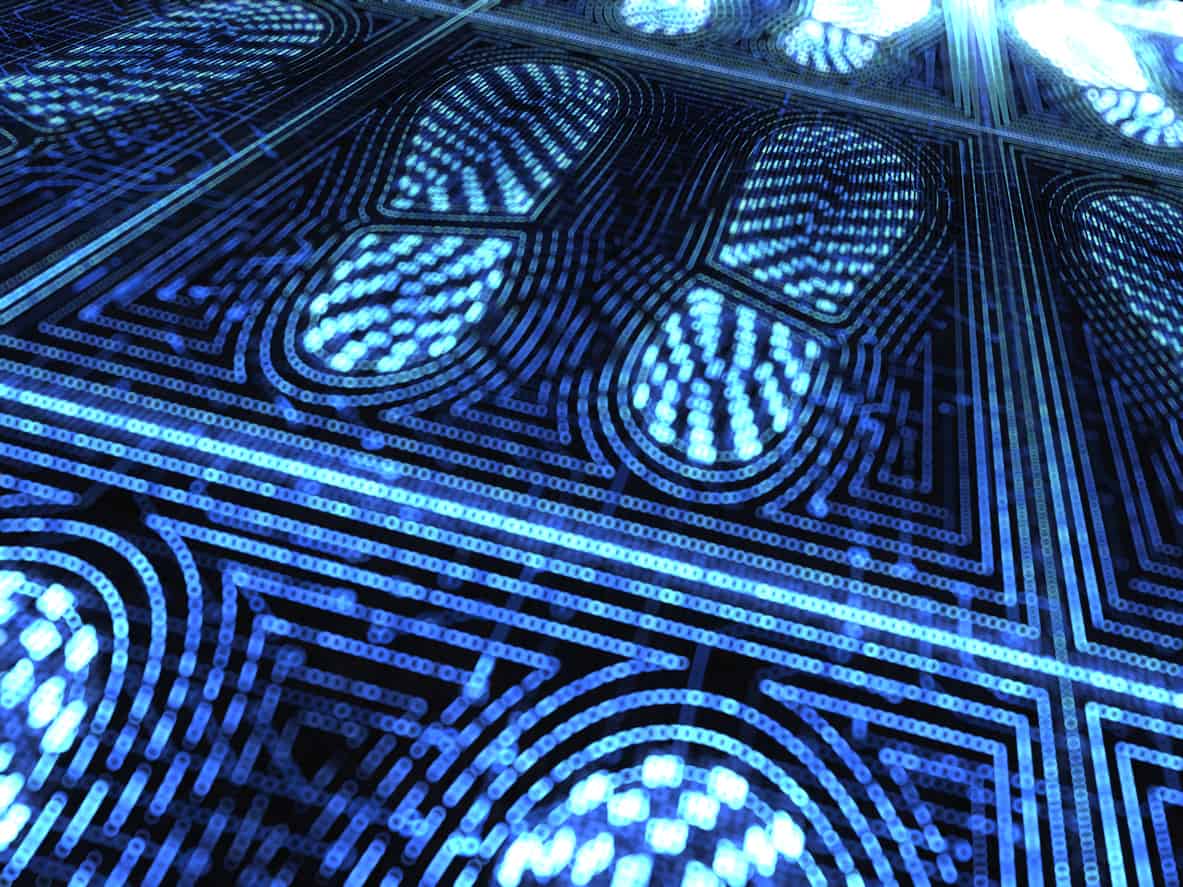
How to Minimise Your Digital Footprint
15 September 2020
Do you ever worry about your “digital footprint”?
If you’re not familiar with the term, it can be defined as ‘information about a person that exists on the Internet as a result of their online activity’.
Whether it’s making online purchases or posting on Facebook, you’re leaving a trace wherever you go.
Digital footprints don’t just attract hackers, cybercriminals or those out to steal your identity – they can also be traced by educational institutions, future employers and creditors.
With this in mind, we’ve come up with an easy step-by-step guide to help you minimise your presence online.
1. Look for your name in different search engines
Depending on how unique your name is, you might be able to find traces of yourself simply by searching online. If you use quotation marks when making your search (e.g. “Jake Callaghan”), you’re more likely to find your name.
Take a look at the first three pages of results. Are all of the mentions of your name positive? If you don’t like something that you see, try and get in touch with the site owners or administrators so they can get it removed.
2. Delete old online accounts
You might assume that old online accounts won’t cause you any harm if you’re not using them anymore, but unfortunately this isn’t always the case. If the online service or company is now closed, the website could be susceptible to hackers and your personal information could be compromised.
The solution? Go through your emails and find accounts that you’ve created in the past – ones that you don’t use anymore. Once you’ve created a list, head over to JustDelete.Me. It’s a directory that hosts links to the account cancellation pages of various websites and apps.
3. Use incognito mode when browsing
All of the main browsers such as Google Chrome, Firefox and Safari offer you the opportunity to browse ‘incognito’, which can stop you from being tracked by third parties and stop personalised ads from following you.
You can even go the extra mile by downloading Tor, a software which uses multi-layered encryption to keep your data anonymous.
4. Update your antivirus software
The aim of many malware programmes and viruses is to get hold of valuable personal information such as email addresses and passwords. The bigger your digital footprint, the higher the chances are of this happening. To help protect your data, it is vital that your antivirus software is kept up to date.
At ICT Solutions, we have various cyber security services that can help you keep safe online. If you’d like to find out more, please get in touch with us today.



