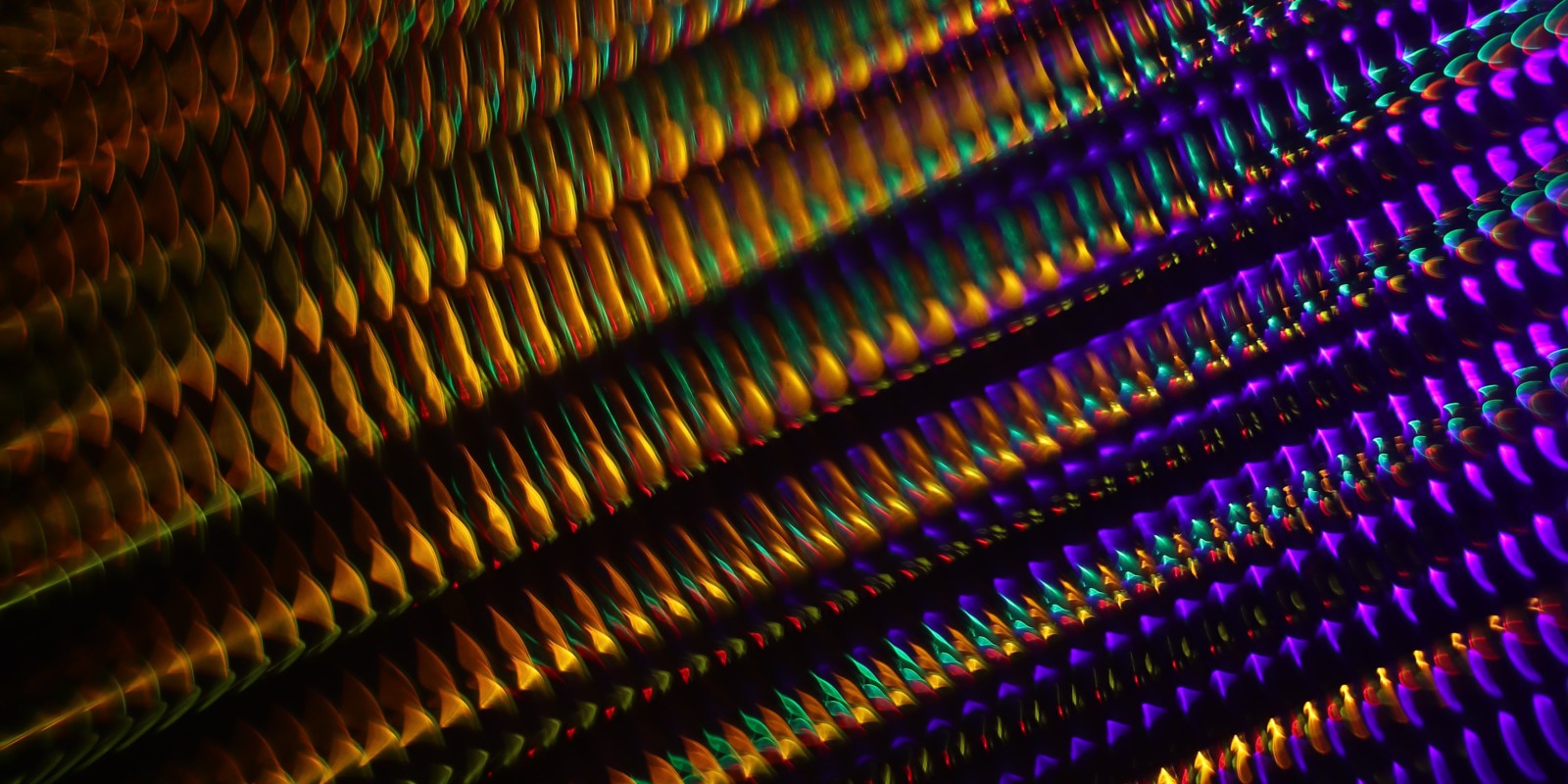
Microsoft 365
Microsoft 365 gives you a flexible suite of collaboration tools with the security you need.
Most of us are familiar with the original Microsoft Office bundle of software that introduced us to the world of digital documents, spreadsheets and presentations.
Well, the latest generation – retitled Microsoft 365 – is something else entirely, packed with innovative apps, intelligent cloud services and world-class security.
You’ll also find internal communications and processes are significantly faster, boosting your productivity.
FEATURES
Outlook
As well as the established email uses of Outlook, Microsoft is introducing new and improved features regularly. These include drafting documents with your voice, searching with everyday language plus sharing messages from Outlook with Teams, 365’s online meetings platform.
OneDrive
OneDrive puts 1,000 gigabytes of secure cloud storage at your disposal. Your data is virus scanned, monitored for suspicious activity and ransomware attacks. It is always available and recoverable. You also have a OneDrive Personal Vault with an additional layer of security to deposit digital copies of important private documents such as birth certificates and passports.
Word
As you would expect, Microsoft 365 features the latest Word package with many useful features. You can share documents and collaborate on their creation, access a large range of icons and page templates to boost your design skills and take advantage of the Microsoft Editor. This is an intelligent writing assistant which spots spelling and grammar errors and suggests improvements in the clarity and conciseness of your written work.
Excel
Like every other part of 365, Microsoft is constantly refining Excel. It now contains even better charts and graphs to display your data compellingly. You can work within an Excel file from mobile, desktop and web, and input data from a paper spreadsheet by photographing it on your mobile and converting it into a fully editable Excel table.
PowerPoint
PowerPoint has come a long way since its inception. Now you can add photographs and other images far more easily. You can collaborate online with others in the creation of a PowerPoint. And, with Presenter Coach, you can rehearse your presentation and get feedback on your pacing, pitch, economy and effectiveness of language, all presented in a written report with suggestions for improvements.
One Note
Having a digital notebook attached to the cloud is a powerful way of harnessing your creative thoughts, particularly when you can share its contents with others. Typed notes, recorded audio, sketches and written ideas on a digital tablet and pictures from your phone – all can be entered into One Note, categorised and organised, stored in cloud and then instantly accessible to you and your team.
SharePoint
SharePoint on Microsoft 365 allows you to create information-rich intranet sites without having to install a SharePoint server on-site. Your team can share documents, images, workflows, forms and much more to ensure they are constantly connected, wherever they are. They can also catch up with project news on-the-go with the mobile app.
Teams
Microsoft Teams is a hub for teamwork, using chat instead of email. It’s also a workspace where you and your colleagues can securely edit files simultaneously. You can add notes, websites and apps and, because it’s in the cloud, everyone can work together no matter where they are. It’s an invaluable flexible tool to help you connect and create, particularly with the rise in home working.
Forms
If you need to collect information of any type, Microsoft Forms makes it easy to compose questionnaires, surveys, quizzes – any method you choose to gather responses. Using a wide range of menu choices, you can select the structure and design of your form and preview its layout both on a computer and mobile device. There is a range of different themes to choose from to get the look and feel you want.
To Do
As the name suggests, Microsoft To Do is a simple and effective digital to-do list that lets you manage all your tasks in one place. The ‘My Day’ section helps you prioritise each day and you can also create additional lists for different projects, events, etc. You can share your lists with others and the contents will automatically appear as tasks in Outlook.
ICT Solutions – we make IT a pleasure, not a pain.
More on Microsoft 365
Get in touch
TO FIND OUT MORE ABOUT HOW WE CAN HELP YOU, GET IN TOUCH TODAY.
0151 230 2424 Alternatively leave us a message via our contact form and we’ll get back to you!


